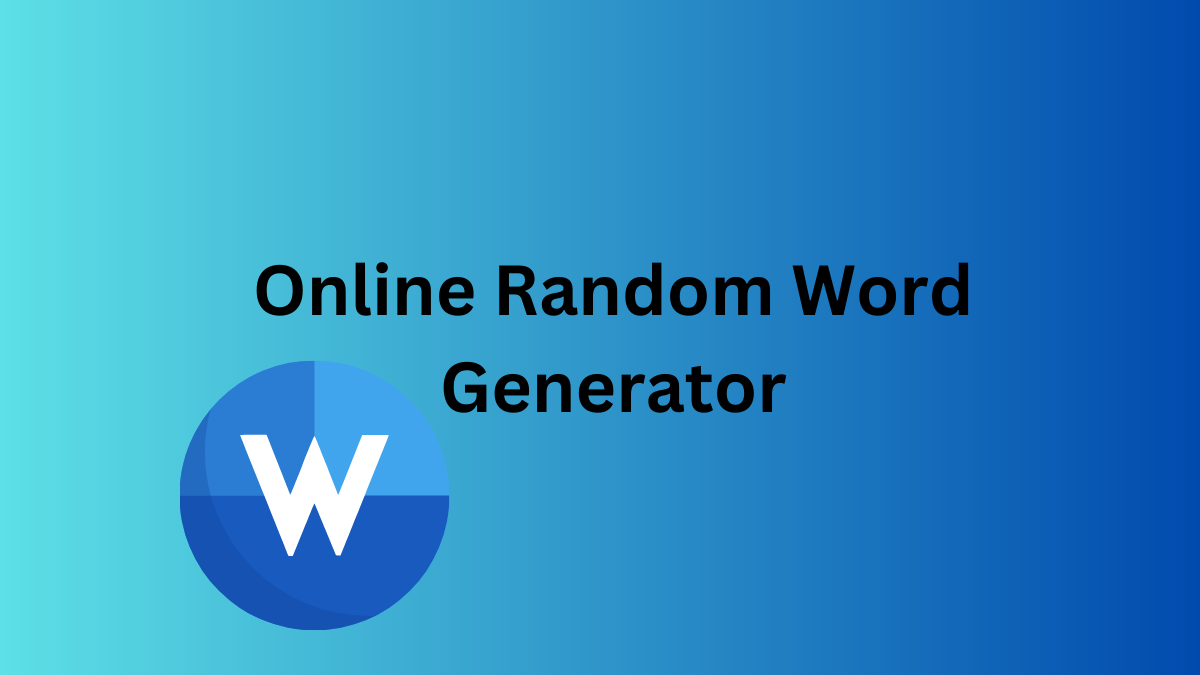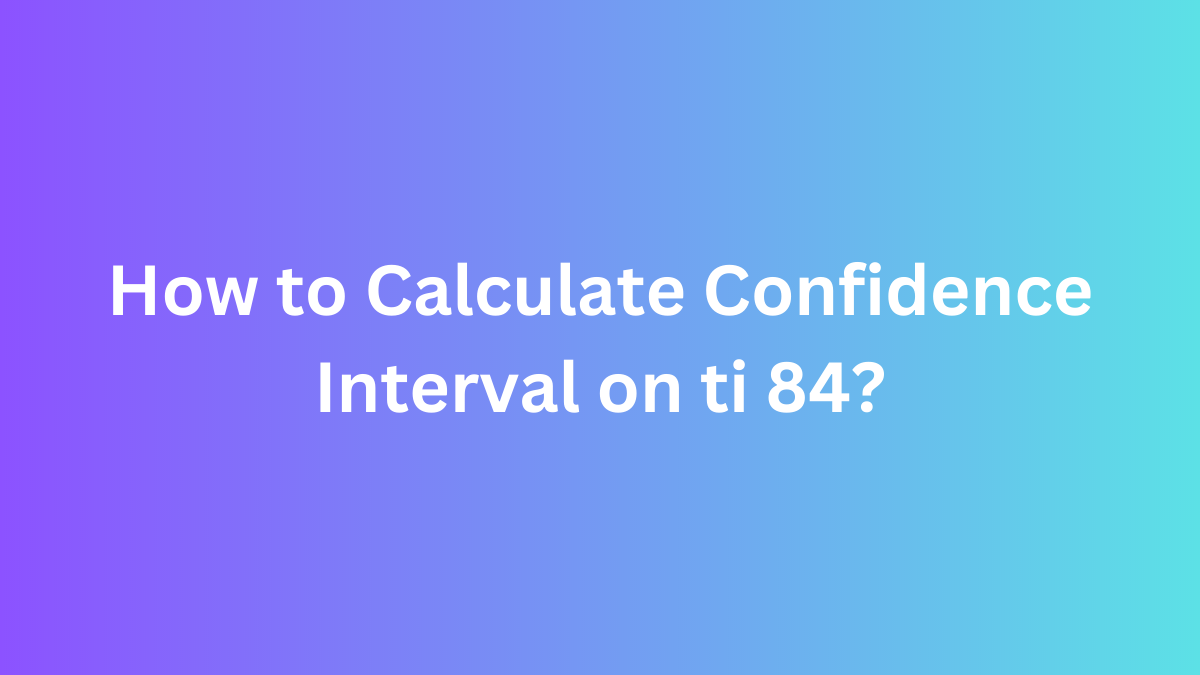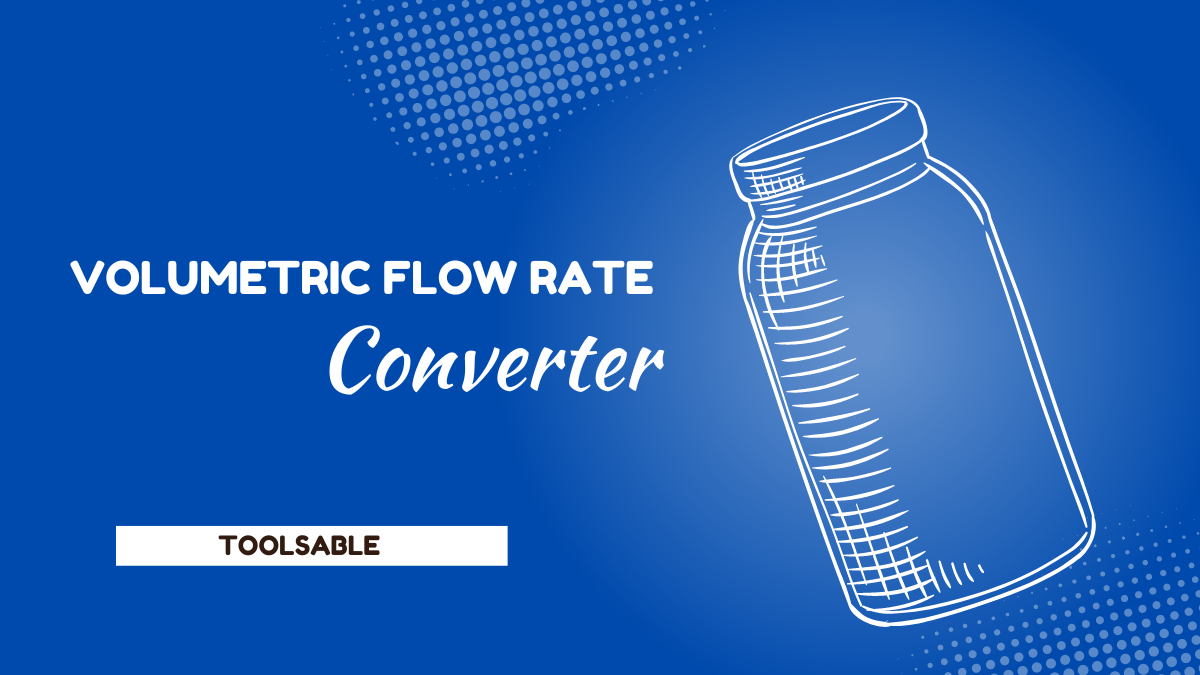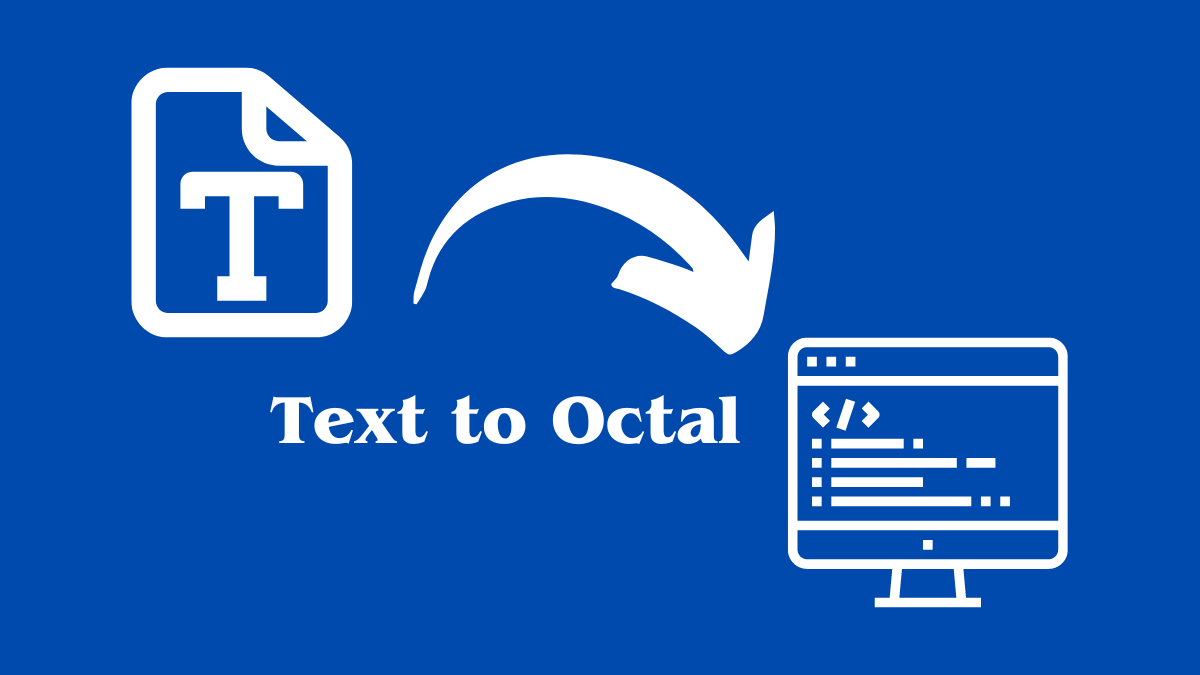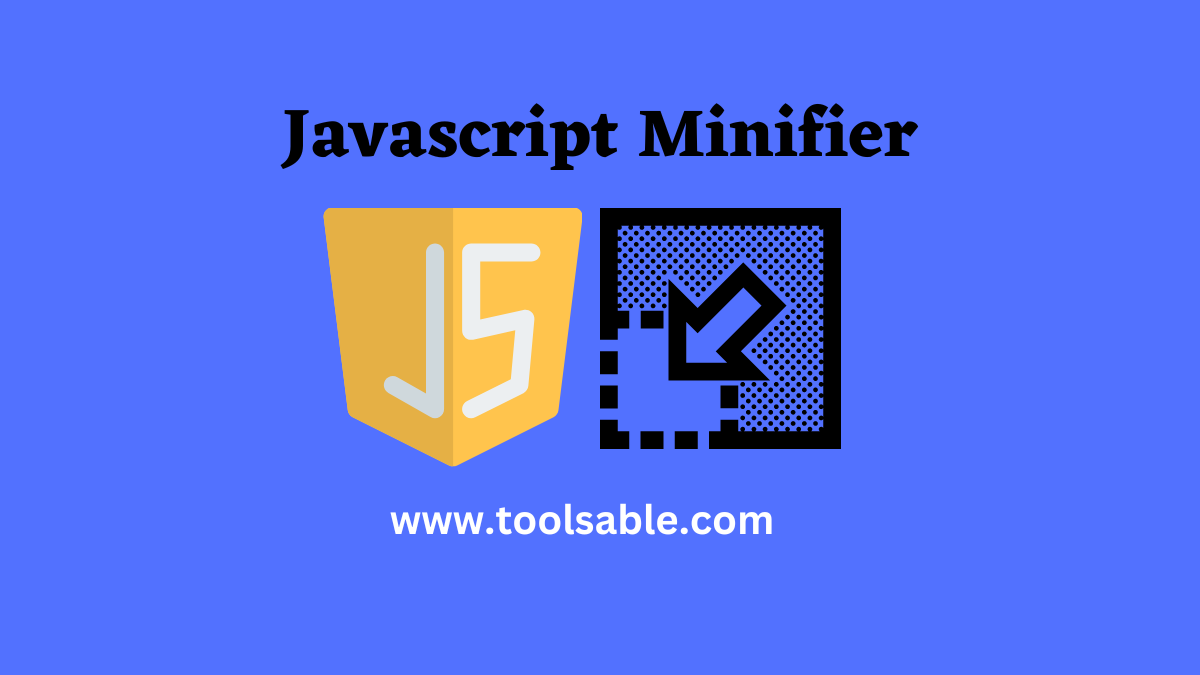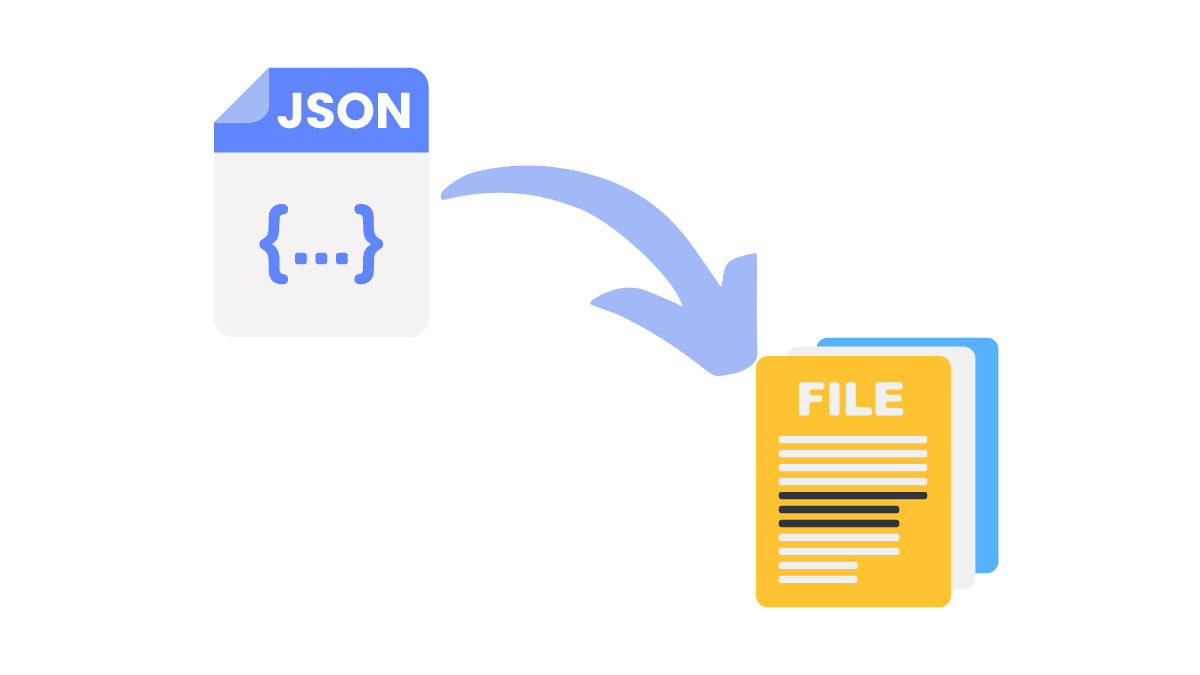Unveiling the Mystery of Text to Octal Conversion
Unveiling the Mystery of Text to Octal Conversion
Learn how to convert text to octal with a step-by-step guide and a free online tool.
Text to octal conversion is a crucial aspect of computer programming, mainly when dealing with binary code. It involves converting a string of text characters into a sequence of octal digits, which computers can easily read. In this guide, we'll explore the basics of text to octal conversion, its importance in computing, and how to use a free online tool to convert text to octal.
Understanding Octal Number System
Before diving into the text to octal conversion, it's essential to understand the octal number system. Octal is a base-8 number system, meaning it uses eight digits (0-7) to represent values, as opposed to the base-10 system we use daily (which uses ten digits, 0-9). In computing, octal is commonly used as a shorthand way to represent binary code, as each octal digit corresponds to three binary digits (bits).
Text to Octal Conversion
Converting text to octal involves breaking the text string into individual characters and then converting each character into its corresponding octal value. It can be time-consuming and tedious, but online tools can simplify the process.
One such tool is the Text to Octal Converter, available at toolsable. This free online tool lets you quickly and easily convert any text string to octal code.
Here's how to use it;
Step 1: Visit the Text to Octal Converter website
Navigate to Toolsable in your web browser. It will bring you to the Text to Octal Converter page.
Step 2: Enter your text string
In the text box on the page, enter the text string you wish to convert to octal. You can enter any text string, including letters, numbers, and special characters.
Step 3: Convert to Octal
Once you've entered your text string, click the "Convert to Octal" button. The tool will then convert your text string into its corresponding octal code and display the result in the output box.
Step 4: Copy or Download the Octal Code
You can now copy and use the octal code from the output box in your programming project. If you prefer, you can also download the octal code as a text file.
Applications of Text to Octal Conversion
Text to octal conversion has many practical applications in computing. One of the most common uses is in representing binary code. As mentioned earlier, octal provides a shorthand way to represent binary code, which can be beneficial when binary code needs to be stored or transmitted.
Another application of text to octal conversion is in the security field. In some cases, sensitive data may need to be transmitted in a way that humans do not easily read. Converting the data to octal code makes it much more challenging to decipher, providing an added layer of security.
Octal to Text Conversion
In addition to converting text to octal, you may need to convert octal code back to text. This process is known as an octal to text conversion and involves converting each octal digit back to its corresponding text character.
Thankfully, the Text to Octal Converter tool also includes an Octal to Text Converter option. Here's how to use it;
Step 1: Visit the Text to Octal Converter website
Navigate to Toolsable in your web browser. It will bring you to the Text to Octal Converter page.
Step 2: Select "Octal to Text"
Select the "Octal to Text" option at the top of the page.
Step 3: Enter your octal code
In the text box provided, enter the octal code you wish to convert back to text.
Step 4: Convert to Text
Once you've entered your octal code, click the "Convert to Text" button. The tool will then convert your octal code to its corresponding text characters and display the result in the output box.
Step 5: Copy or Download the Text
You can now copy and use the text from the output box in your programming project. If you prefer, you can also download the text as a file.
What is the difference between octal and binary code?
Octal code is a base-8 number system, while binary code is a base-2 number system. Octal code uses eight digits (0-7), while binary code uses two digits (0-1). Octal code is often used as a shorthand way to represent binary code, as each octal digit corresponds to three binary digits.
Why is text-to-octal conversion necessary in computing?
Text-to-octal conversion is vital in computing because it provides a way to represent text characters as binary code. It is instrumental when binary code needs to be stored or transmitted. Octal code provides a shorthand way to represent binary code, making it more manageable.
Are there any limitations to the Text to Octal Converter tool?
The Text to Octal Converter tool can convert any text string to octal code, but it limits the length of the input text. The tool can convert up to 2000 characters at a time. If you need to convert longer text strings, break them into smaller chunks and convert them separately.
Final Thoughts
Text to octal conversion is essential to computer programming, mainly when dealing with binary code. Converting text to octal can be a time-consuming and tedious process, but thankfully, there are online tools available that can simplify the process.
The Text to Octal Converter tool is a free online tool that makes text-to-octal conversion quick and easy. With this guide, you should now understand how to use the tool and why text-to-octal conversion is essential in computing.

Sonam Tobgay
Founder
Your journey is never right or wrong, good or bad but it’s just different. We are on our own journey with very own unique adventures in life. Make choices for yourself and for nobody else because you will be never enough for them. Perfection is what I perceive as an illusion and authenticity is what I strive for. Life is a journey with never ending learning. Priorities change, so the circumstances and people but you find yourself. And you might actually like that. So, take pleasure in small things, be grateful and be who you are. It is never too late to become who you might have been.