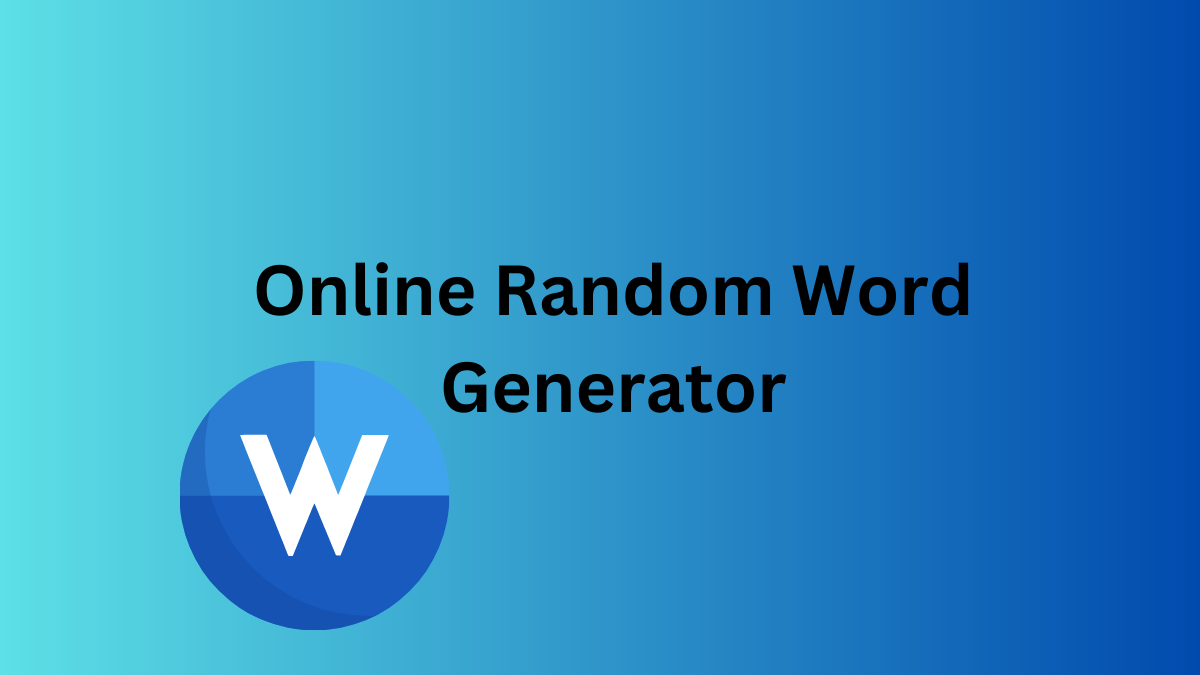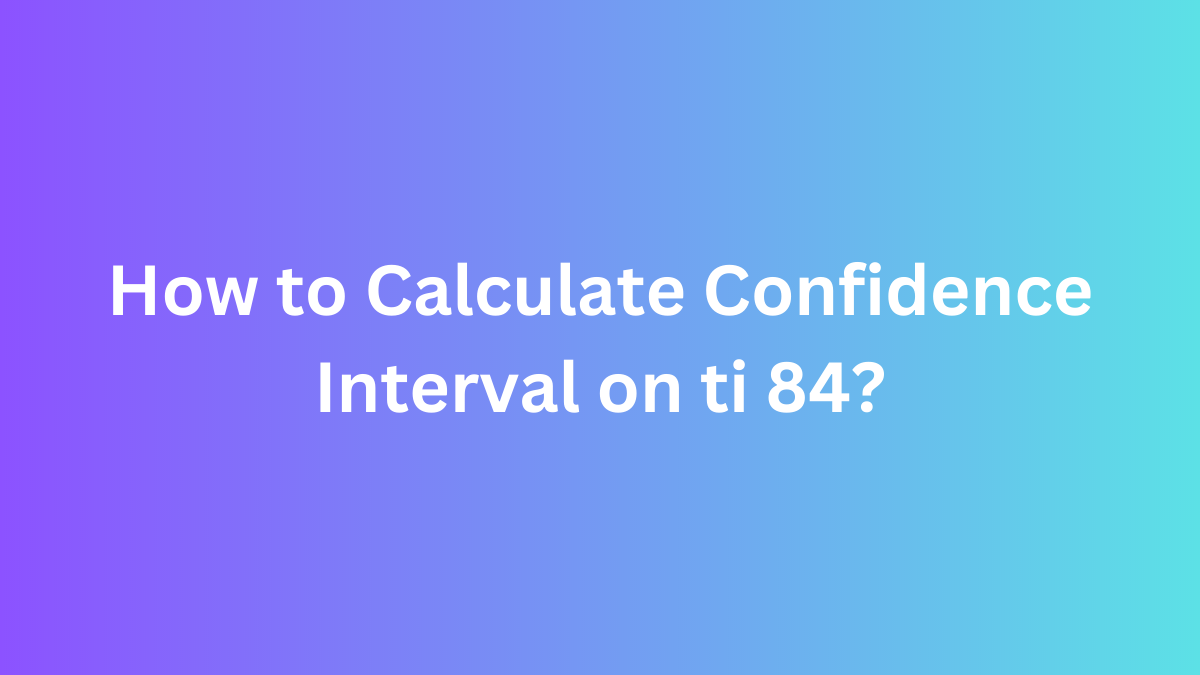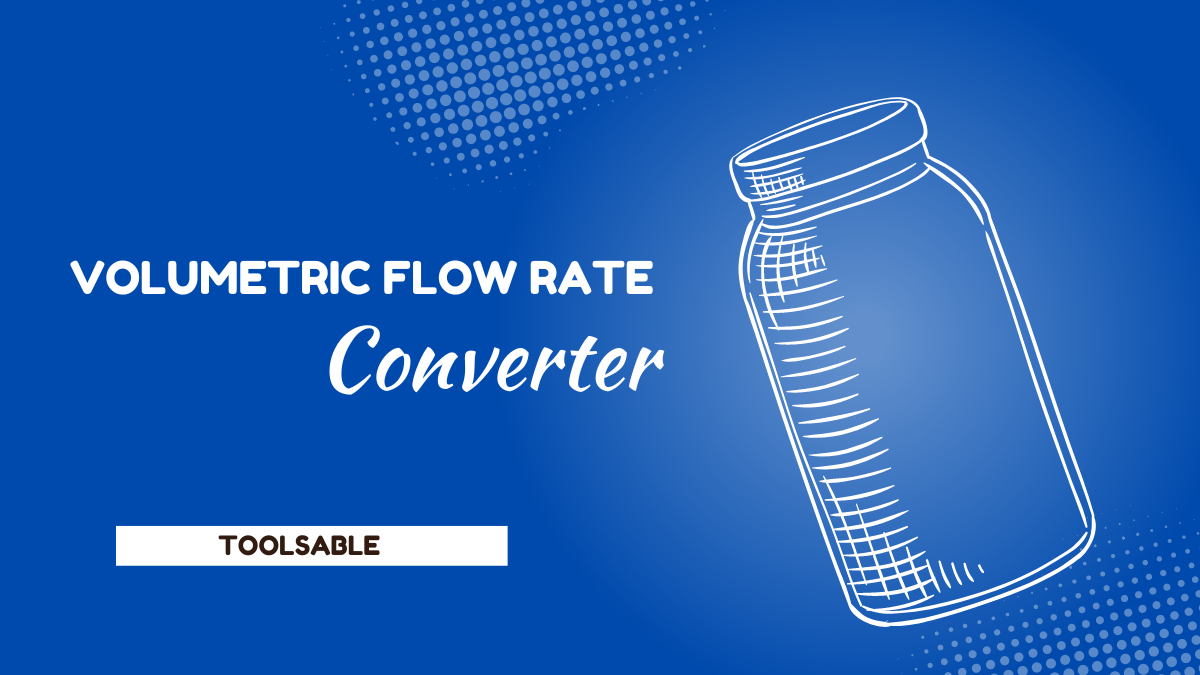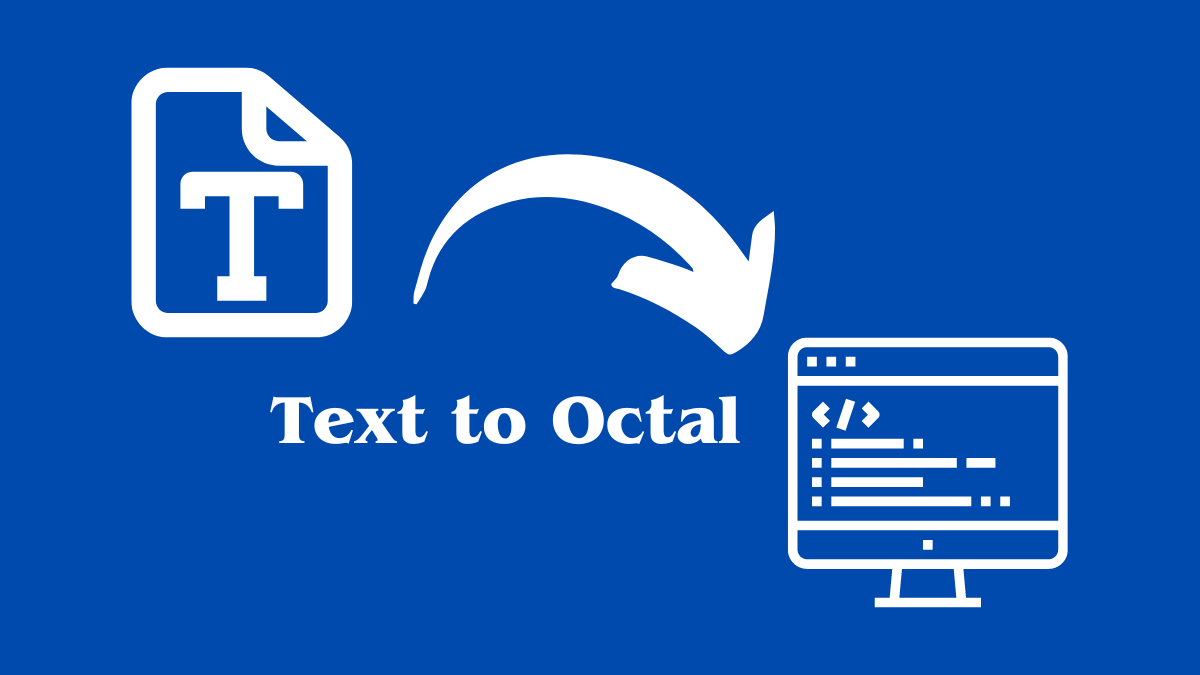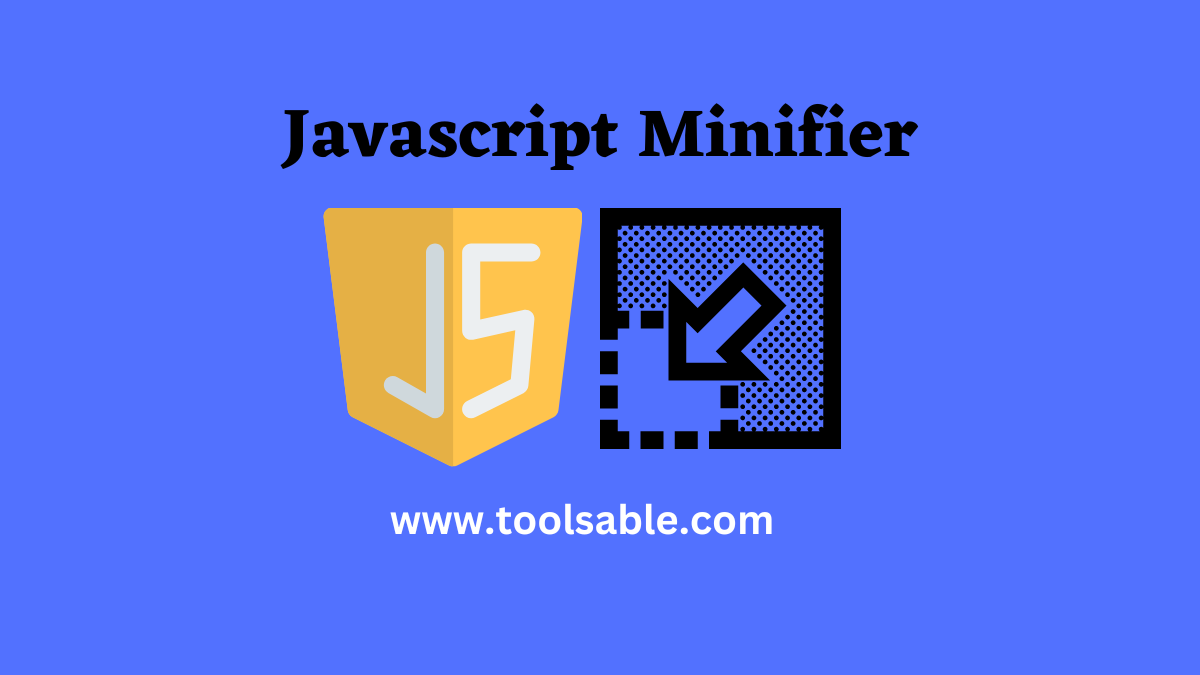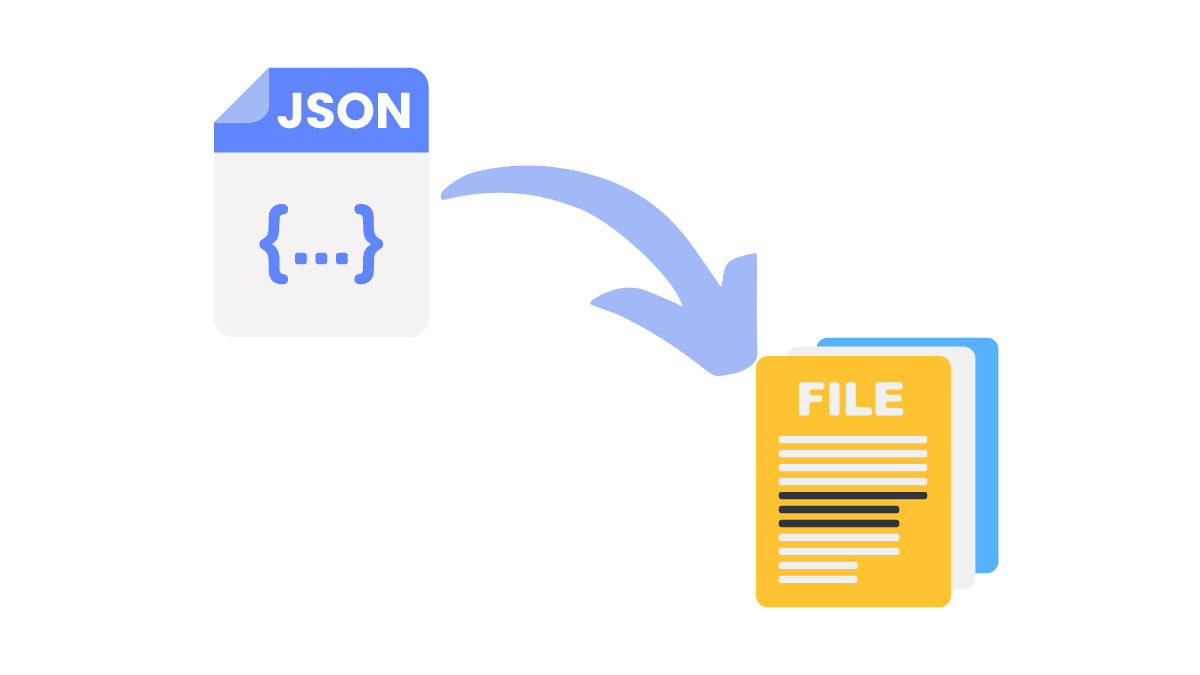WebP to PNG
How to Convert WebP to PNG Easily and Quickly?
If you are looking for a way to convert WebP to PNG, you have come to the right place. In this blog post, I will show you how to do it easily and quickly using online tools or desktop software. I will also explain what WebP and PNG are, why you might want to convert them, and what are the advantages and disadvantages of each format.
What is WebP?
WebP is a new image format developed by Google that aims to provide better compression and quality than JPEG and PNG. WebP uses both lossy and lossless compression techniques, which means it can reduce the file size of an image without losing much quality. WebP also supports transparency, animation, and metadata.
What is PNG?
PNG stands for Portable Network Graphics, and it is one of the most popular image formats on the web. PNG uses lossless compression, which means it preserves the original quality of an image. PNG also supports transparency, animation, and metadata.
Why Convert WebP to PNG?
There are several reasons why you might want to convert WebP to PNG, such as:
Compatibility
Not all browsers and devices support WebP yet, so you might need to convert it to PNG if you want your images to be displayed correctly on all platforms.
Editing
WebP is not widely supported by image editing software, so you might need to convert it to PNG if you want to edit your images with tools like Photoshop or GIMP.
Preference
You might prefer the quality or features of PNG over WebP, such as the ability to adjust the compression level or the color depth.
How to Convert WebP to PNG Online
One of the easiest ways to convert WebP to PNG is to use an online tool that can do it for you in a few clicks. There are many websites that offer this service, but here are some of the best ones:
Toolsable
This is a powerful and versatile online converter that can handle over 200 file formats, including WebP and PNG. You can upload your files from your computer, Google Drive, Dropbox, or URL, and choose the output format and settings. You can also batch convert multiple files at once, and download them as a ZIP file or save them to your cloud storage.
Conclusion
Converting WebP to PNG is not a difficult task if you have the right tools. You can use online tools or desktop software depending on your preference and needs. Both formats have their pros and cons, so you should choose the one that suits your purpose best.
Frequently Asked Questions
What are the advantages of WebP over PNG?
The main advantage of WebP over PNG is that it offers better compression and quality than PNG. This means it can reduce the file size of an image without losing much detail or clarity. This can improve the loading speed and performance of your website or app.
What are the disadvantages of WebP over PNG?
The main disadvantage of WebP over PNG is that it is not widely supported by browsers and devices yet. This means that some users might not be able to view your images properly if they use an older or incompatible browser or device. You might need to provide a fallback option or use a polyfill to ensure cross-browser compatibility.
How can I check if my browser supports WebP?
You can check if your browser supports WebP by visiting this website: https://developers.google.com/speed/webp/gallery. If you see the images in WebP format, it means your browser supports it. If you see the images in PNG format, it means your browser does not support it.

Sonam Tobgay
Founder
Your journey is never right or wrong, good or bad but it’s just different. We are on our own journey with very own unique adventures in life. Make choices for yourself and for nobody else because you will be never enough for them. Perfection is what I perceive as an illusion and authenticity is what I strive for. Life is a journey with never ending learning. Priorities change, so the circumstances and people but you find yourself. And you might actually like that. So, take pleasure in small things, be grateful and be who you are. It is never too late to become who you might have been.